Mentor v2 is here
We have been building on feedback from our initial launch in March, and are very excited to introduce Mentor v2.
We have made significant updates to the way Mentor works. From the quality of the assistance provided to the way you can interact with the information, Mentor v2 vastly improves the experience of creating, understanding, and achieving goals.
As with the first version, our focus is to help you get stuff done as easily as possible. We believe that if you start making progress very quickly your chances of achieving your goals will be much higher.
Understanding your goals
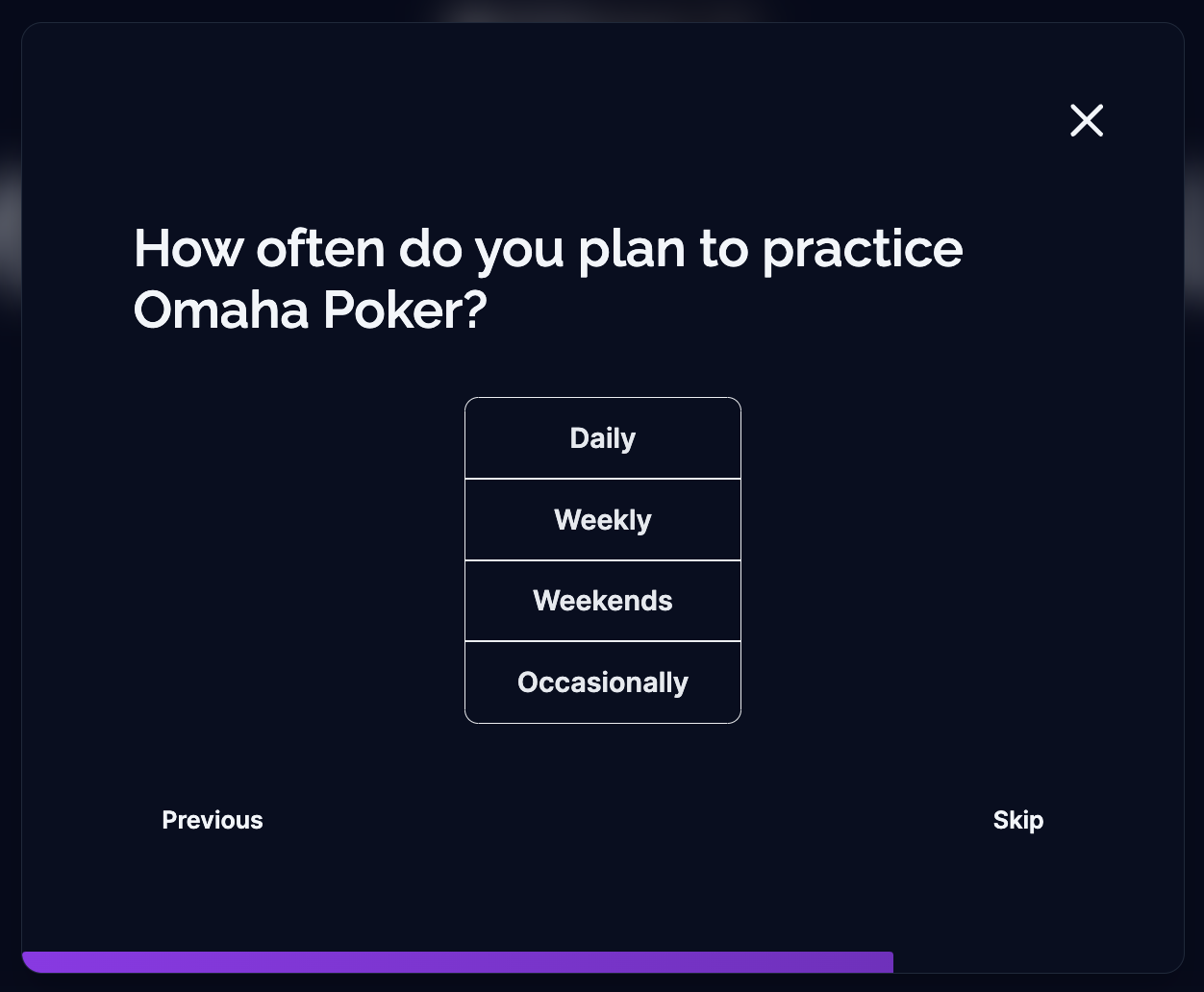
Mentor v2 uses a more advanced approach to understand your goals. The questions system has been revamped to include multiple choice questions that are specific to your goal. This allows Mentor to understand your goals more accurately and provide much better plans for you to achieve them.
Goals
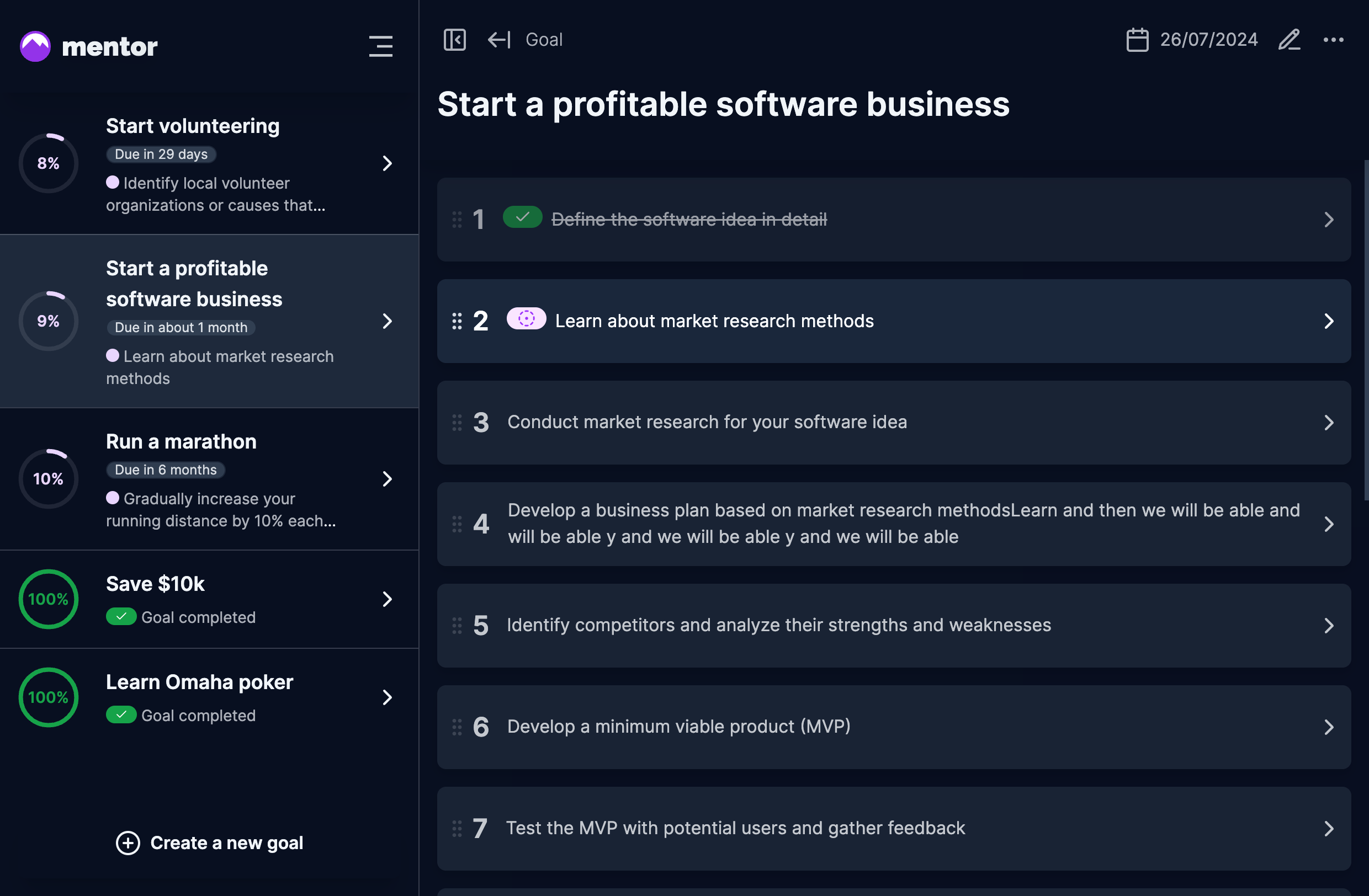
There is now a dedicated goal view. This is where you can see all of the milestones that make up your goal and get a clear picture of how you're doing and what's coming next.
- We have added indicators to each milestone so you can easily see what's the top priority you need to tackle as well as which milestones are done or started.
- You can now set deadlines to goals, which is key for prioritizing and understanding whether you are on track to achieve your goals.
- Goal view also includes a dedicated section for stats: milestones and tasks completed, progress % and many more that we are working on.
- On goal view, you are also able to fulle edit your goal to suit your needs: reorder, add, edit or delete milestones.
Milestones
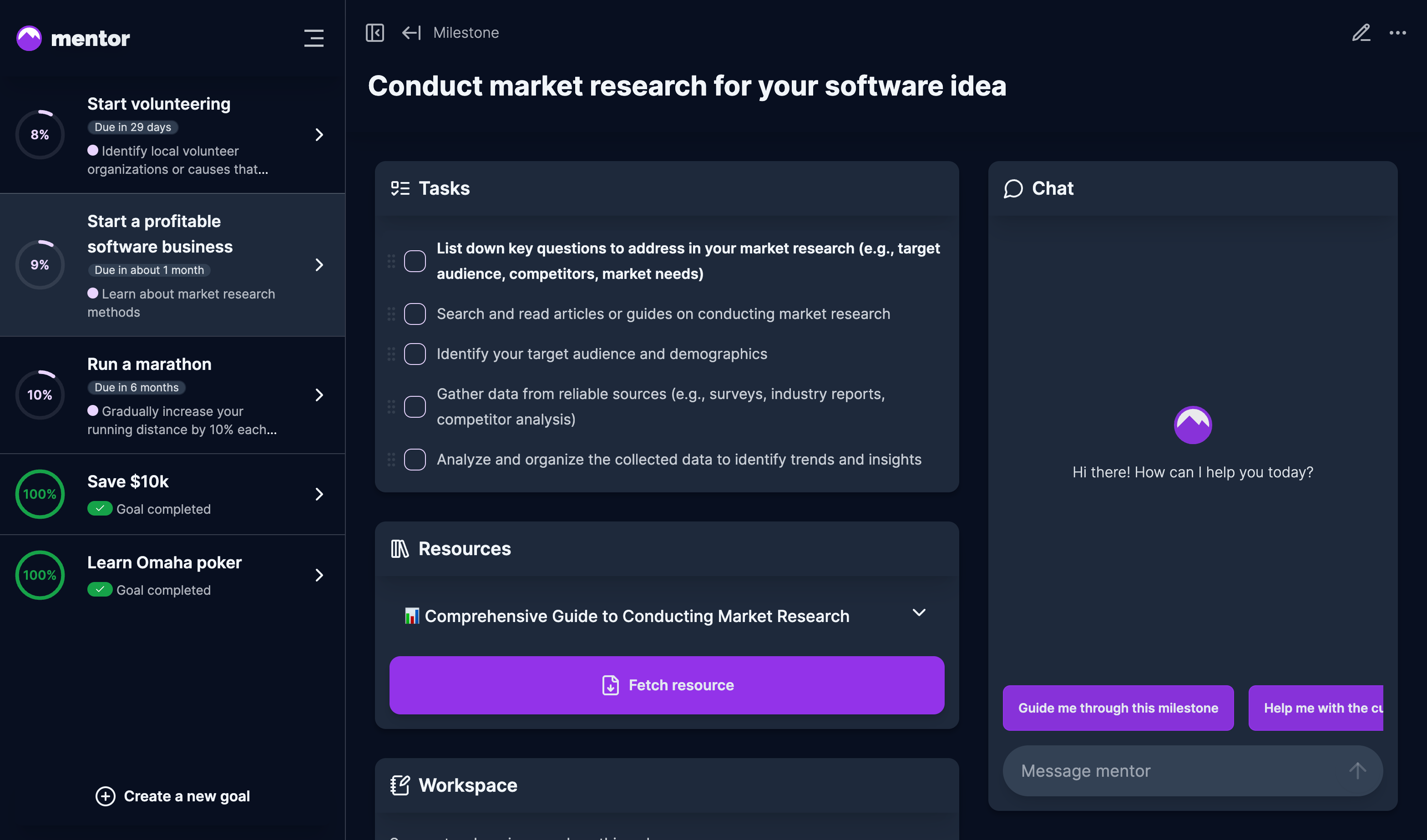
Milestone view is another new addition in Mentor v2. Goals are made up of milestones: significant steps towards achieving the goal. Most of the work you will do in Mentor will happen in the milestone view, which is made up of four very important sections.
Tasks
- Tasks are the smallest unit of work in Mentor. They are the building blocks of milestones.
- Mark tasks as done as you progress.
- Once your tasks have all been marked as done, the milestone is completed.
Resources
- Resources are pieces of information that will help you tackle each task within the milestone.
- The principle behind resources is that you shouldn't need to leave Mentor to make progress, so you can focus on the work.
- In this example, the resources provide a guide that allows us to create a market research plan right there.
Workspace
- As you work on tasks and milestones, you will learn and discover new things, so you need a place to save all of this information.
- Workspace is a rich text editor that supports markdown where you can save notes, lists, links or anything else.
- In this example, workspace helps us store our first notes and market research plan.
Chat with mentor
- Sometimes, tasks and resources will not be enough to get you to the next step. Maybe you need to understand a resource more deeply, are lacking motivation or just want to ask questions.
- The dedicated chat with mentor serves this purpose. Mentor has full context on your goal and progress, so the responses are tailored to your situation.
- A new chat is created for each milestone, so you can keep things clean and separate.
How do I start?
Mentor v2 is available here, so sign up, create your first goal and start making progress.
What's next?
We will continue to improve the current user experience and to add new features on top of Mentor v2. User feedback has been a key part of this process and we would love to continue hearing from as many of you as possible. If you have any ideas for new features or improvements, please let us know!