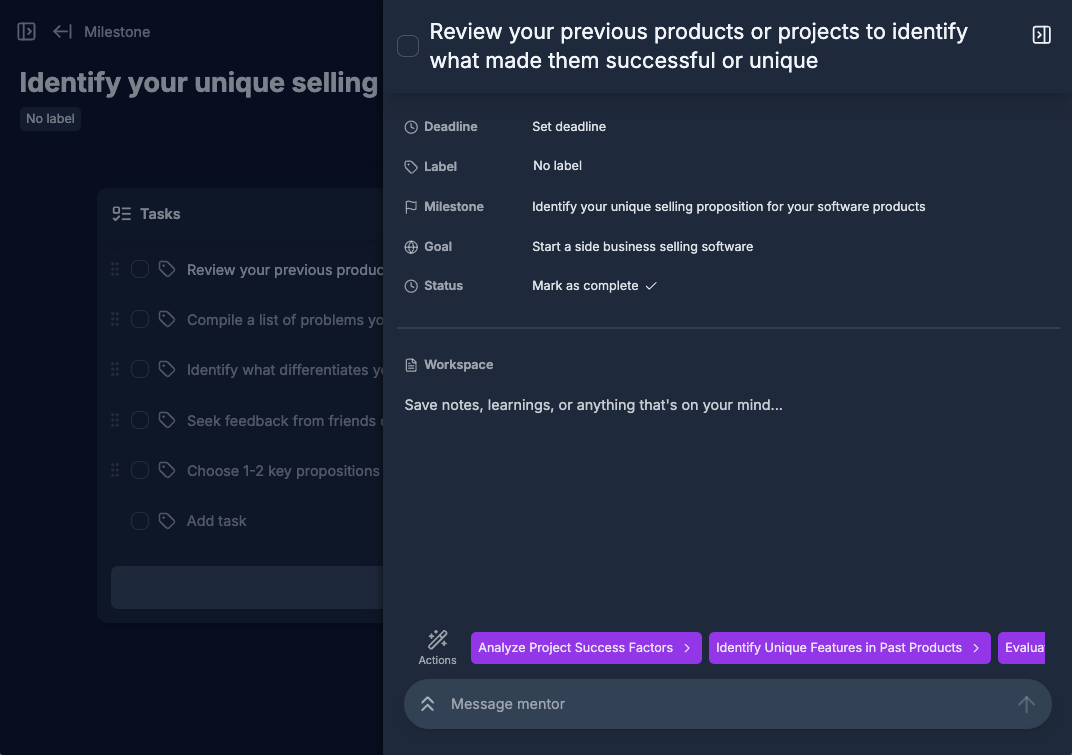Creating your first goal
Get started by pressing the Create Goal button in your dashboard. A dialog will appear. Enter your goal and press Let's go.
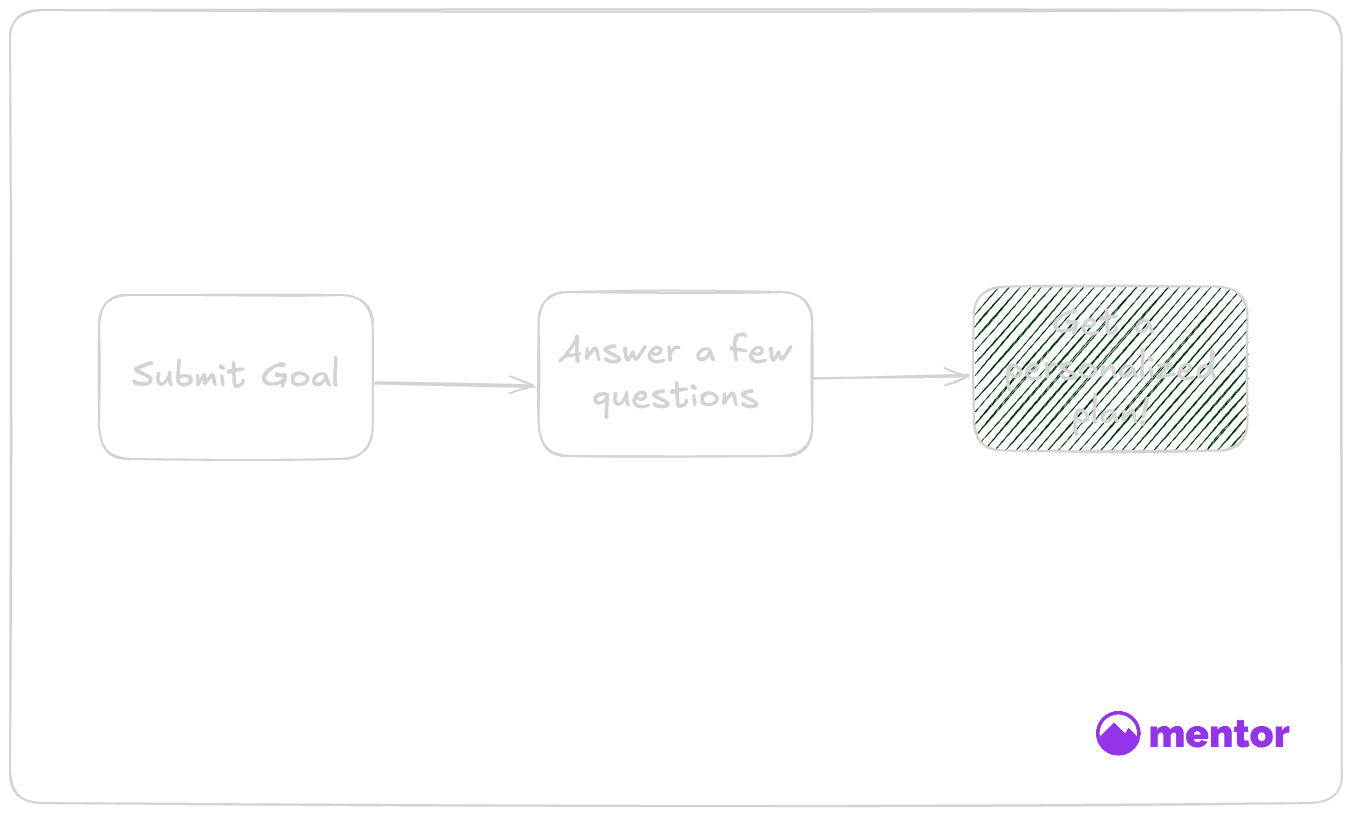
After submitting your goal, mentor will guide you through a personalized questionnaire to understand your goal. The more information you provide, the better your plan will be!
Next, mentor will create a personalized plan, breaking your goal down into several tasks. You can add, edit, delete and reorder these tasks to fit your needs. When you're ready to start, just open one of them (typically the first one).
This is where mentor truly shines. For each task, you’ll find an individual workspace where you can jot down notes and make progress, all with the support of mentor AI, available via chat and smart actions.
And that's it! You're all set and ready to start achieving your goals.