Working with tasks
To get started, open Task view by selecting a goal, and then selecting a task from the list.
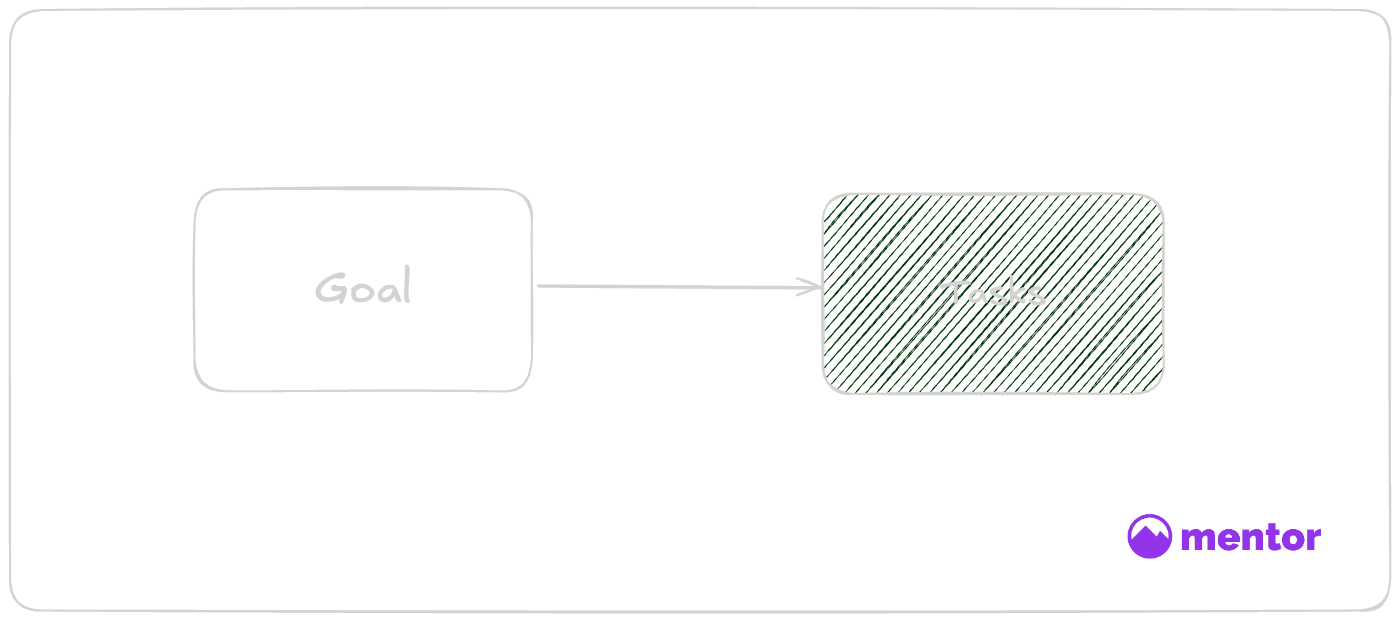
This is what we like to call Task focus mode. Everything else takes a back seat so that you can work exclusively on this task.
Typically, the first thing to do is check that the task is accurate. In some cases, you need to update the label, deadline, or even the title. By doing this, not only will you feel more organized, but mentor can also help you more effectively.
Then, you can jot down the first notes that come to mind about the task. This helps build context for yourself and mentor AI. In this example, we start by writing a few notes about the objectives for the marketing campaign. Once we have a few notes, we can tap the Guide button to let mentor AI help us with the task. mentor builds a plan from the notes and everything else it knows about the goal.
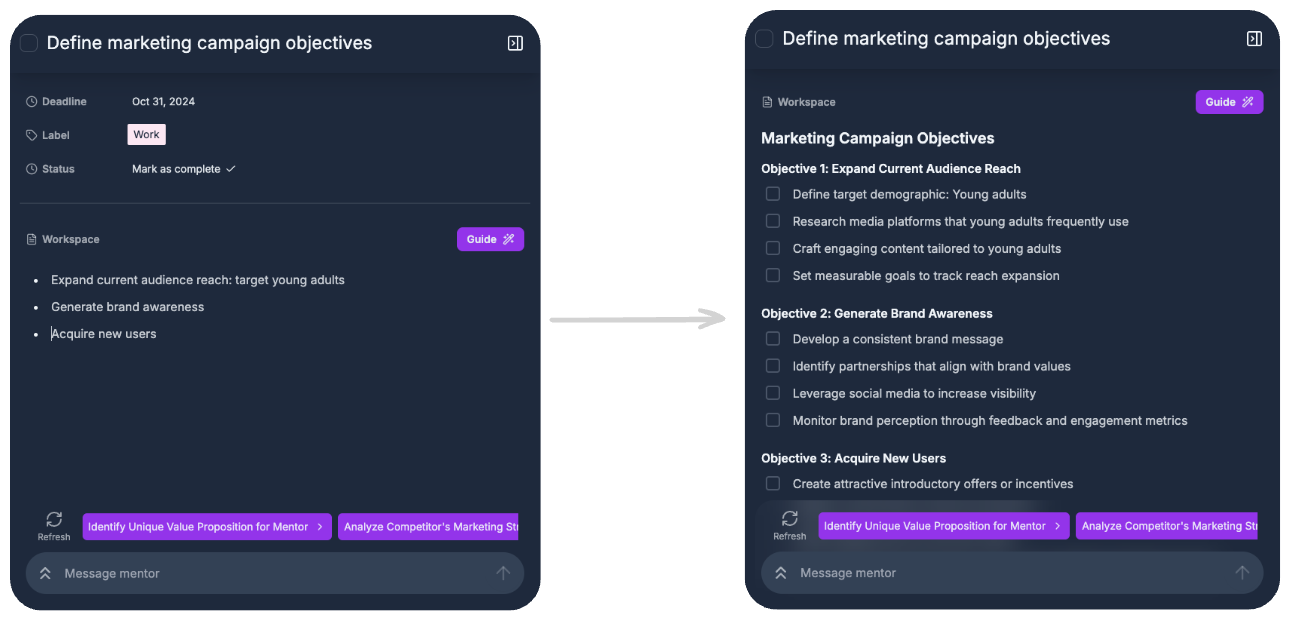
Now we're ready to start working! If at this point you get stuck and are not sure how to proceed with the task, you can tap one of the smart actions to let mentor AI guide you.
In this example, once we click the action, mentor AI kicks in and helps us refine the target audience and understand their habits. You can copy this to your workspace and continue working there. After some back and forth with mentor AI and updating the notes in your workspace, you're done and close the task 🙂

At all times, mentor AI is fully aware of the task. It takes your notes and messages into account to provide the best possible assistance, and is designed to help you complete the task as soon as possible! Try it now.